|
Table of Contents
More Information about these and other tools.
|
 Typing Activities and Information
Typing Activities and Information
Online Typing Programs
Introductory Grades 2 & 3

Introductory

Introductory
More Complete Program for Grades 3-6
These programs are more lesson oriented. Some of the programs do not save your current level. Remember to write it down.

Simple Interface
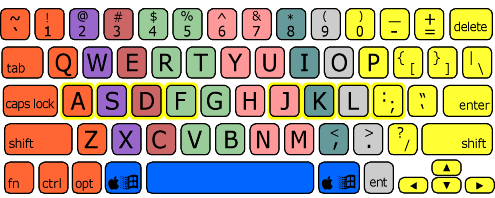
Step by Step Lessons - Simple interface
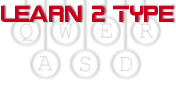
Class ID: 8496
New to Grant 2010-2011

Create your own account.
Keyboard Awareness Programs for K-2

Introductory

Grades K-2
Introductory

Introductory

Grades K-1
Typing Speed Tests

Lots of ads
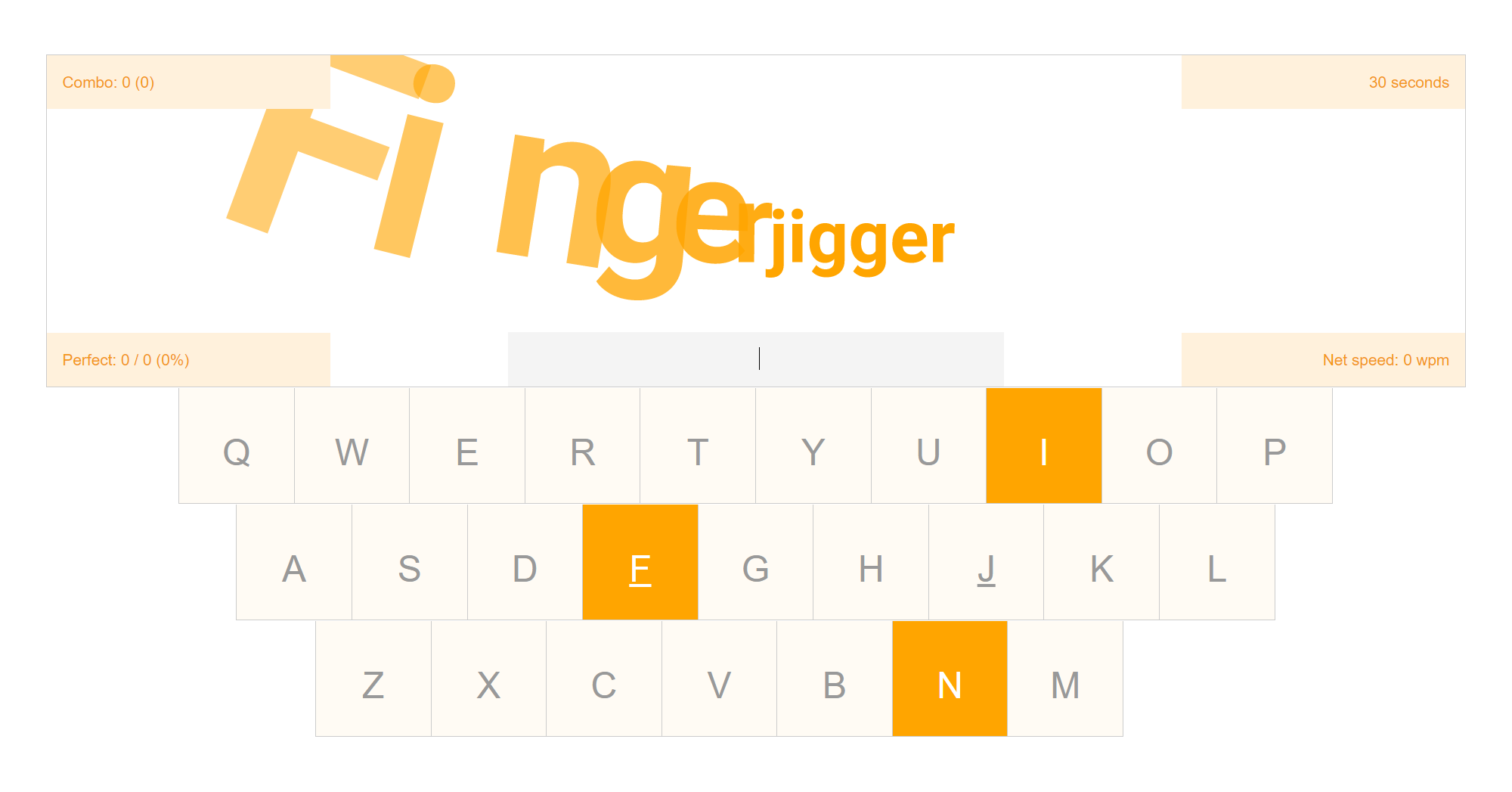
Lots of ads

Lots of ads.
Keyboarding Games
Remember to keep your hands on the "HOME ROW". Try not to look at the keyboard. Most online keyboard games have LOTS of ADS.

Lots of ads.

Lots of ads.

Typing Games
Typing Tool Descriptions
Online Typing Programs
Most of these tools are introductory in nature and include some "lessons" about keys, hand position and typing progression. They are not official typing lessons that produce proficiency.
Typing Speed Tests
Online applications for testing typing speed.
- Typing Speed Test - from Learning for Kids Games.com. Tests a paragraph of typing.
- Fingerjig Game - 6 minute game typing random words from a 70,000 word dictionary.
Keyboard Awareness
Introduces the keyboard, finger position and the letters on the keyboard. Suitable for younger students.
Keyboarding Games
Typing Tools to Install on your Computer
The following tools must be installed on a computer. Some require purchase.
- Type To Learn - Grant uses an older version; however, Sunburst offers a newer version which is expensive. Recommendation: Try Ultrakey Home Version.
- WordWacker from Nimble Fingers - $25 to register to get the full program. Includes lessons
- Stamina Typing Tutor - free
- Bruce's Typing Tutor - free, donations accepted
- Rapid Typing Zone - freeware, shareware and online tools. Online tools have lots of ads.
- Ultrakey - another keyboarding tool used by schools. Available in Mac and Windows versions. $50.00 download from Bytes of Learning.
- Tux Typing 2 - open source typing program for download. Introductory only.
- Animated Beginning Typing - demo version; full version $14. Introductory.
Keyboarding Skills and Other Information
- Typing Awareness Lesson for Grades 1 & 2. This lesson introduces students to the keys on the keyboard. Many of these keys are needed to search for titles of books in Accerated Reading Quizes.
Comments (0)
You don't have permission to comment on this page.